TikTok, also known as Douyin in China, is one of the most popular platforms for short videos. However, downloading videos directly from the TikTok app adds a watermark. MusicallyDown TikTok downloader tool allows you to easily save your favorite TikTok videos in MP4 or MP3 format without watermark. We offers the fastest and most stable way to download TikTok videos, and we're continuously improving our tool to offer the best experience for our users.
How to Save TikTok Videos Without Watermark on Android?
Step 1: Open the TikTok app on your Android device and find the video you want to download. Tap the "Share" button (typically an arrow icon) and select "Copy Link" to save the video URL to your clipboard.
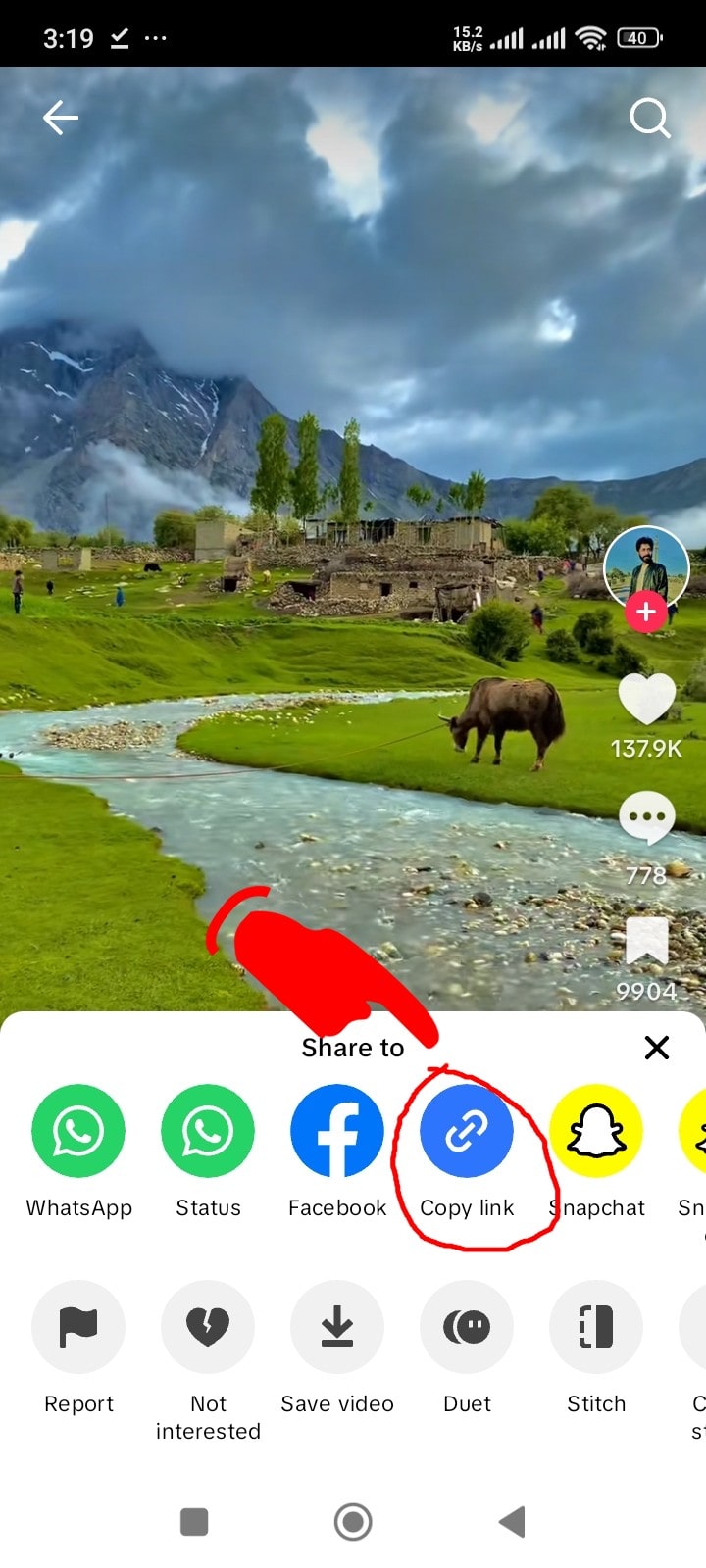
Step 2: Open your browser and go to musicaldown.com.
Step 3: Paste the link into the input box and press "Download."
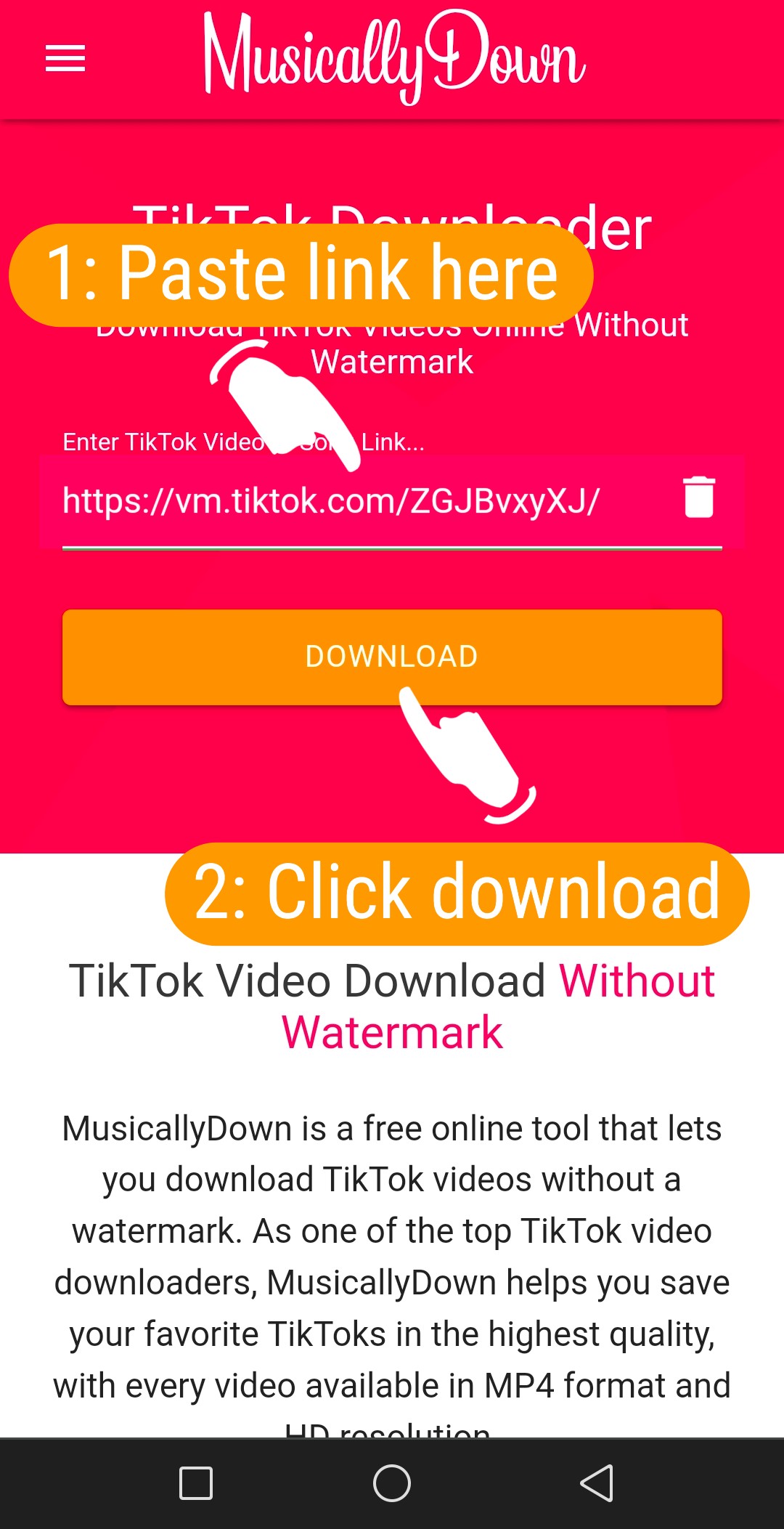
Step 4: Your Tik Tok video will be ready for offline viewing with no watermark.
Important Notes:
- Make sure the video is public.
- Use the full TikTok link for accurate downloading.
How to Download TikTok Videos Without Watermark on iPhone (iOS)?
On your iPhone, open the TikTok app and locate the video you want to download. Tap the "Share" button and select "Copy Link" to save the video URL to your clipboard.
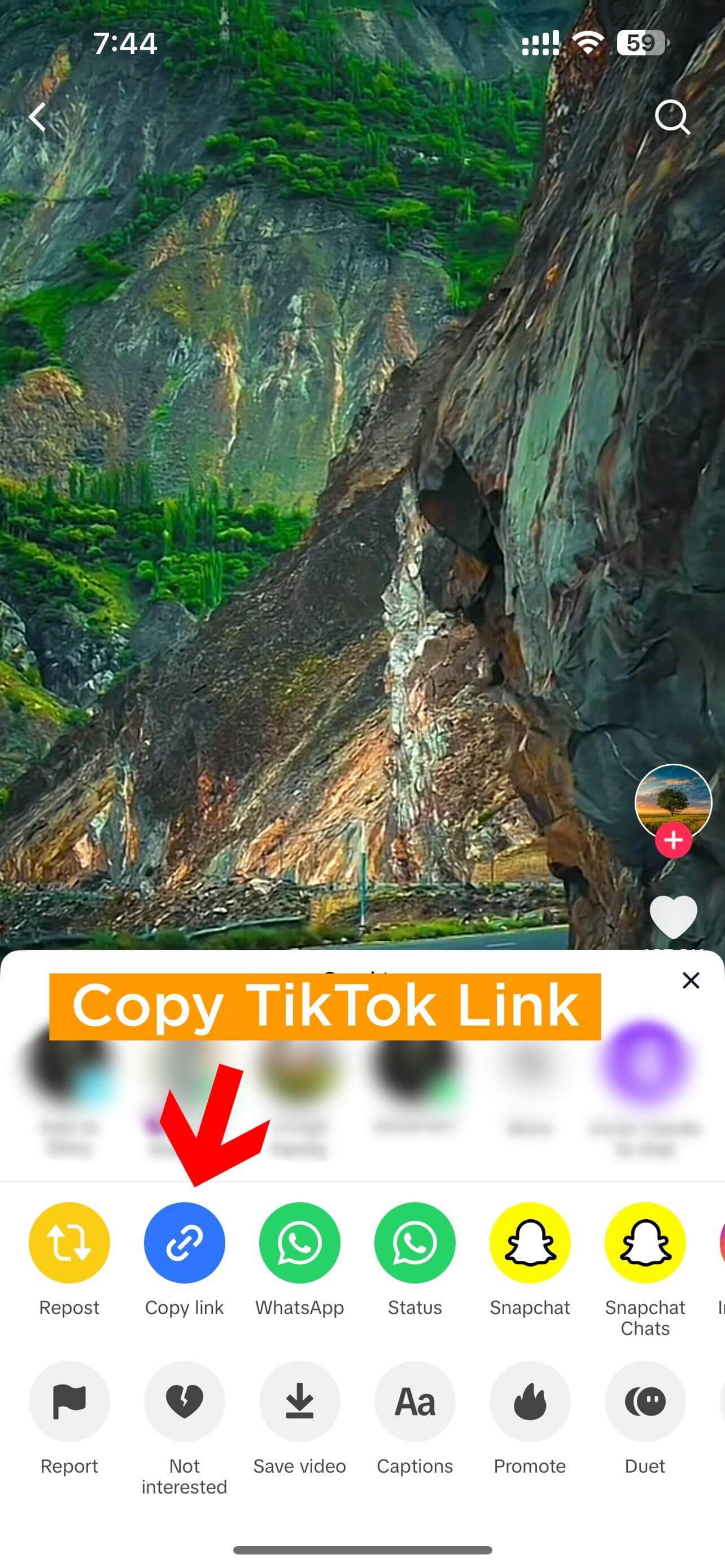
For iOS 13 and Later:
Open Safari on your iPhone and go to MusicallyDown. Paste the copied link into the input box and tap "Download." Select your desired format (MP4 or MP3) and video quality. The video will be saved directly to your Photos app with no watermark.
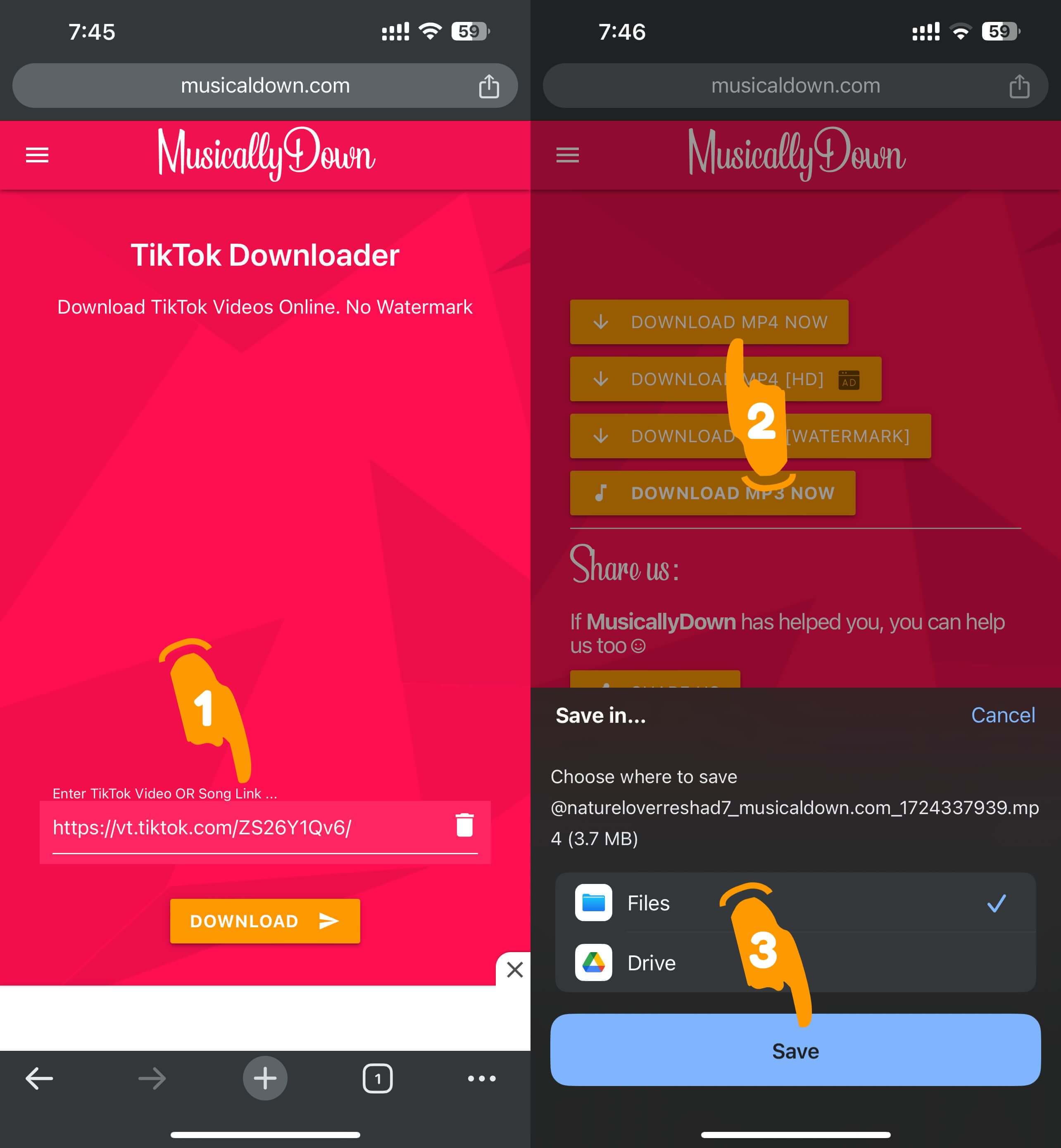
For iOS 12 and Earlier:
If you're using iOS 12 or earlier, first install the Documents by Readdle app from the App Store. Open the app and tap the browser icon within Documents. Visit MusicallyDown, paste the TikTok link, and download the video. The file will be saved within the Documents app, where you can move it to your Photos if needed.
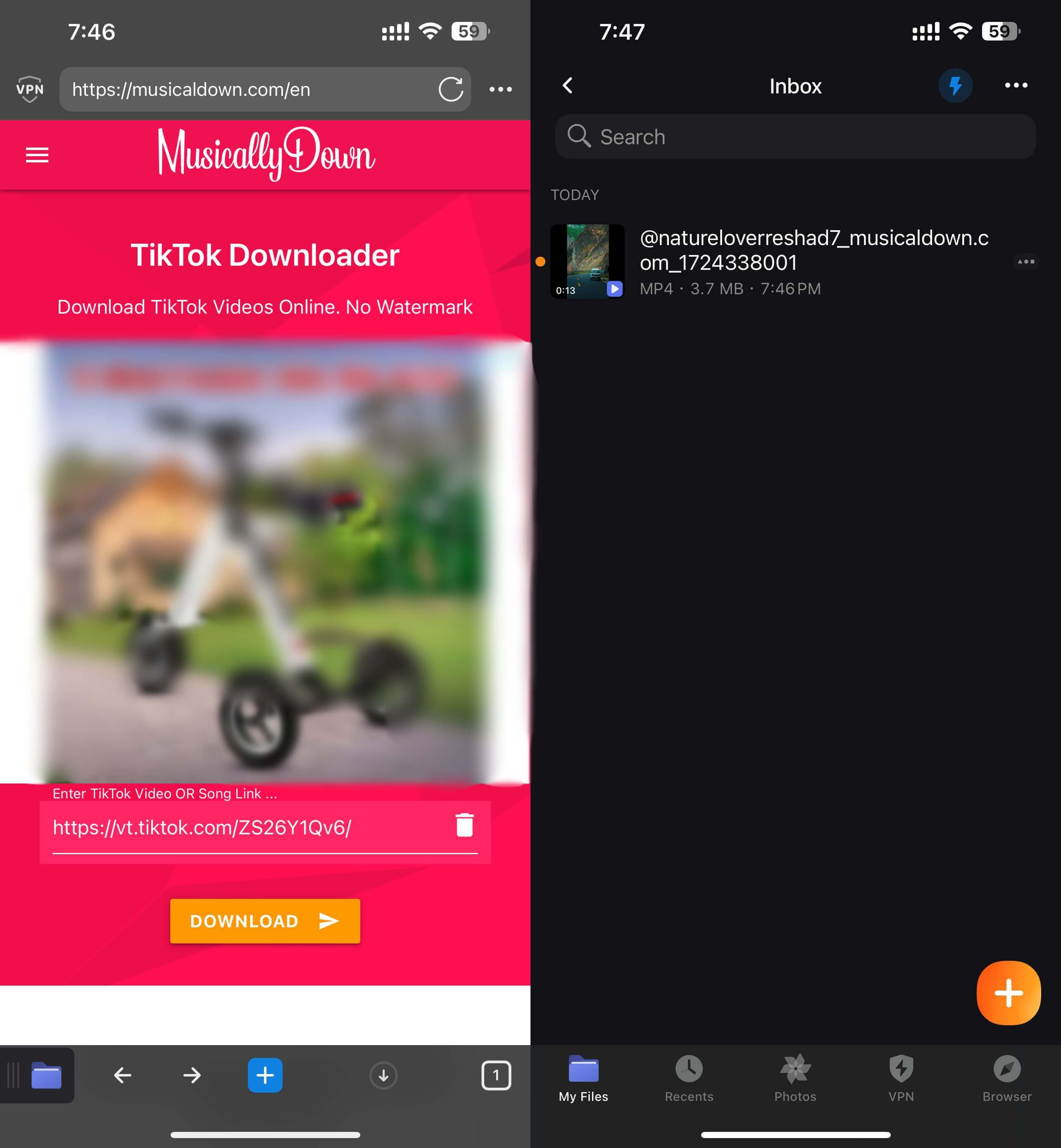
Examples of Links:
- https://vm.tiktok.com/ZGJBvxyXJ/
- https://www.tiktok.com/@wahyu_edtz/video/6986185879119351066
How to Save TikTok Videos Without Watermark on PC or Mac?
Step 1: Open TikTok.com in your browser and locate the video you want to download.
Step 2: Copy the video link.
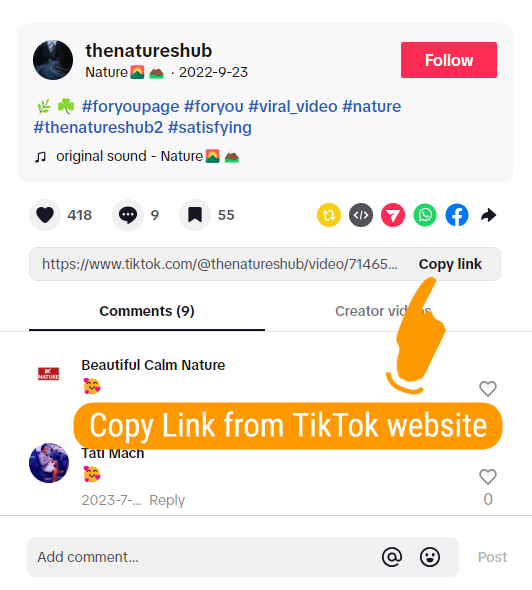
Step 3: Visit MusicallyDown, paste the link, and click "Download."
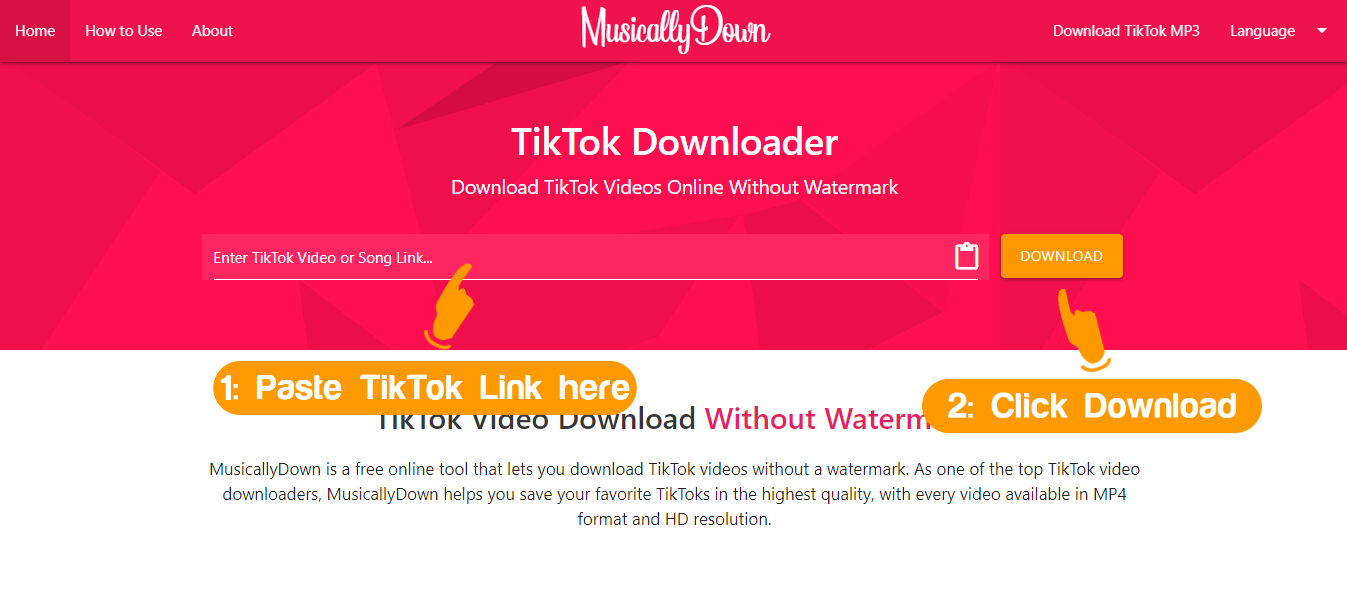
Step 4: Your video will be saved to your computer with no watermark.
Why Choose MusicallyDown?
- Downloads TikTok videos without any TT watermark.
- Saves TikTok videos in HD, Full HD, or 4K quality.
- Everything works in your browser, no installations required.
- Works across all devices, including Android, iOS, Windows, and Mac.
- Fast, unlimited downloads with no hidden fees.